I have a question about the Planets / Solar System...
First try JPL's Solar System Exploration home page. Another good site is Views of the Solar System.
Can I use these images in my CD-ROM / article / web page / t-shirt / video?
Refer to the JPL/Caltech image usage policy link found at the bottom of this page.
How do I save images from this page to my hard disk?
Click-and-hold with the mouse over the image, you should get a pop-up menu with "Save Image As..." as an option. If your image appeared in a separate window, the program that opened it should have a save item in its menu. Simulator images should be renamed since they're automated output from a script.
What software do I need to view these pages?
You may need an Adobe Acrobat reader and/or a Quicktime movie viewer to look at some of these pages. Click on one of the icons below to get software for your machine. No endorsement of these products should be implied.
 |
 |
Can I download programs (or source code, etc.) from these pages to use on my computer?
I am interested in making this code open-source. Please contact me via email if you have published open-source packages before and are intersted in helping.
I got an error when I tried to access a page or program.
The Simulator is not 100% bug free (especially when viewing Saturn very zoomed in or in certain geometries). Try again from a slightly different viewpoint or field of view. There is a bug list that gets worked on every couple of months.
What format are the Simulator images in?
JPEG images at 90% quality.
How real are these images?
The body positions should be accurate near the limits of our knowledge of them (i.e. pretty dang accurate). The appearance, well I'm using static texture maps which should be pretty good. Look at the samples page for accuracy tests and see for yourself! One item the simulator does not yet model is light time, i.e. the time it takes for the light from a distant object to reach the Earth is nonzero, and this can have potentially noticeable effects on the position of the bodies.
How do I set up the simulator to give me what I would really see for the naked eye or my binoculars / telescope?
If you mean, "what would I see if I were really standing there looking at it," that's complicated. The human eyes have a wide field of view (about 180 degrees for many people). Also, your surroundings are projected onto your eyeballs, which are spherical surfaces, and then processed by your brain as such. If you were to try to draw a wide field of view image with the simulator, it would look distorted because it has to be projected onto a flat surface (your computer screen). What you see on the screen can't really be compared to what you would see through your eyes, only what you would see if you took a picture. Even at 120 degrees (the maximum setting on the simulator) the distortion of flattening is very noticeable. The best answer is, select a field of view that's about what the image on your computer monitor will take up. If you're 18 inches away from your screen and the image on the screen is about 8 inches wide, select a field of view of 30 degrees.
For binoculars or a telescope, it depends on the model and eyepiece. The Moon is about one half of one degree in width, so if the moon fills the field of view, select 0.5 degrees.
How is the vantage point determined? Am I standing on the body I picked?
The simulator renders as if you were at the center of the your body of choice (an unrealistic case but it does simplify things).
I tried to get a picture during a solar eclipse / stellar occultation / planetary occultation I knew about, and it didn't look right. Why is that?
For eclipses / occultations, there are likely to be significant differences depending where on the Earth (or wherever) you are standing. The simulator renders images as if you were only at the center of the viewing body. Also, light time is not included yet in the body positions, and this can have potentially noticeable effects for multibody or distant occultations.
The image looks too bright / the colors are washed out. Why?
If the "extra brightness" box is checked, uncheck it. If it's not, try adjusting your monitor.
Why is the image too dark?
If the "extra brightness" box is unchecked, check it. Each monitor is different, and many have differrent distributions of brightness to the naked eye (this is called "gamma").
How do I make a movie from these images?
I'm afraid the only way to do this at this point is by hand, due to the available processing power of the host machine. If you're a bit of a web whiz, you can look at the form itself and figure out what arguments are called what, then generate requests with a script on your machine to automate this.
How come I can't pick a year in B.C. or very far in the future?
There is little way of knowing precisely where the planets and satellites were / will be back then / that far ahead. Each body acts on each other in small ways, and we can only predict their exact positions so far. The range in the form is nearly the full range for which ephemerides are available. You could fiddle with the URL to push it a bit, from about 1975-2025, however.
Why aren't all the JPL spacecraft on the body list?
Not all JPL spacecraft have ephemeris files that can be plugged in to the simulator. Efforts continue to do this. Also, some spacecraft orbit close to their parent body and aren't fully appropriate for the simulator (their ephemerides are very large, for example).
Aren't some of these bodies irregularly shaped?
Irregular body rendering is a capability the simulator does not yet have. This creates some inconsistencies with Phobos, Deimos, and some of the smaller satellites of Saturn, but the simulator should still give you a rough idea of what they look like.
How come I don't see shadows when the moon(s) pass in front of their planet?
The simulator does not yet perform body to body shadowing (except for Saturn's rings).
Where do the surface features of Pluto come from?
It's an artist's rendition; we have not yet imaged Pluto closely.
When I look at Venus, why is everything upside down compared to other bodies?
Venus' rotation is retrograde, or backwards compared to the other planets. This makes the "official" north pole point downwards. When looking at a body, the Simulator automatically points the north pole of that body upwards, so for Venus everything will look upside-down.
How come you don't have rings for the other planets besides Saturn like Jupiter?
Ring models haven't yet been assembled; however, the rings of Jupiter, Uranus and Neptune are extremely dim and most likely invisible to the naked eye except at just the right geometry.
Where did the Simulator come from?
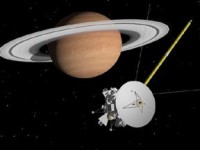 The Solar System Simulator originated as JPL's SPACE software package,
which consisted of a set of computer graphics programs designed to simulate
spacecraft trajectories and produce various photographic and video products. The
SPACE package was specifically designed for animating space missions and was uniquely
suited to JPL mission design.
The Solar System Simulator originated as JPL's SPACE software package,
which consisted of a set of computer graphics programs designed to simulate
spacecraft trajectories and produce various photographic and video products. The
SPACE package was specifically designed for animating space missions and was uniquely
suited to JPL mission design.
For the Voyager encounters, SPACE provide realistic encounter visualizations, graphical bases for the analyses of high-level problems and visual aids to trajectory design. The Jupiter, Saturn, Uranus and Neptune flyby movies which SPACE developed were greeted with great excitement, shown on NOVA programs and major TV networks, and fostered much enthusiasm for the space program around the world.
To create a mission simulation, SPACE used a spacecraft model, scientific instrument characteristics, and a conic elements file that described spacecraft and celestial body states. Planetary texture maps, observer orientation routines and orbit propagation capabilities were included in the SPACE software set. The simulation occured on the host computer and is presented to the user in a mode called wireframe, wherein only black-and-white outlines of objects are displayed. Commands and viewpoint geometry data were shown on a second reference monitor in an easy-to-understand graphical user interface. Wireframe movies could be shown in real time at rates of up to 15 frames per second and were typically used for movie construction and debugging.
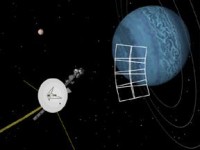 Any wireframe or frames could then be color rendered in ray-shaded form and stored as
files or displayed on a separate monitor. Typical scenes could be color rendered in 20
seconds, depending on scene content. Movies were created by generating a series of key
frames; SPACE propagated from one key frame to the next autonomously, making movie
generation relatively simple. Color rendering used dithering, simple antialiasing,
careful color space encoding and
a high order depth priority algorithm.
Any wireframe or frames could then be color rendered in ray-shaded form and stored as
files or displayed on a separate monitor. Typical scenes could be color rendered in 20
seconds, depending on scene content. Movies were created by generating a series of key
frames; SPACE propagated from one key frame to the next autonomously, making movie
generation relatively simple. Color rendering used dithering, simple antialiasing,
careful color space encoding and
a high order depth priority algorithm.
Initially developed in the late 1970's and 80's by highly acclaimed computer graphics expert Jim Blinn, SPACE continued to serve as an outstanding mission design tool for many years. In April through June of 1997, David Seal rebuilt the SPACE software set in ANSI C, standardized its interface, input and output file formats, added some new features, and installed it on the World Wide Web. The new software now drives the web-based Solar System Simulator, which can create a color image of any planet or satellite as seen from any point in the Solar System. The Simulator is currently being used in JPL's Mission Architecture section. The software is also being employed by the Shuttle Radar Topography, Cassini, Galileo, and other missions for trajectory animation and mission visualization.
Why did you do the artwork?
Thes pages contain a collection of space-related artwork I've put together under JPL contract for a number of JPL's planetary missions. Often in mission design, visualization of what you're trying to engineer is very important - if you can't see how a series of events would execute in your head, you probably can't see all of the potential problems and even advantages those events might have. The public (i.e. the people we work for) also happens to be very interested in visualizing what the NASA missions will look like if they were actually there.
Is the artwork scientifically accurate?
All of these images are intended to be accurate scientifically; however, in some cases ring tilt, object sizes and image perspective have been exaggerated to give more aesthetic appeal.
How was this artwork created?
Most of the art found here was created using the Solar System Simulator on Silicon Graphics workstations, with Adobe Photoshop, KPT Bryce, as well as Strata Studio and Lightwave on the Macintosh.
What are these spacecraft models?
This is a database of spacecraft models to be used for rendering and animation. These models have been generated from CAD files and blueprints of various Earth-orbiting and interplanetary spacecraft. All of these models are in the public domain and are freely available to all; you should refer to the image use policy at the bottom of this page if you want to use them.
Models are provided in whatever formats are available (mostly SGI Inventor). Most models are compressed with GZIP to save space and download time. The "number of primitives" refers to the number of primitives in the model as supported by the model format (e.g. DXF is polygons only, Inventor files has surfaces of revolution, etc.). Please read the descriptions for each model carefully; some are purely from CAD, i.e. assembled from actual spacecraft design, whereas others have been eyeballed from blueprints.